Last updated on 16/03/2025
This blog post will show you how to set up telemetry monitoring with Azure Application Insights for Power Pages. When this is implemented you will be able to collect data from the Power Pages website on how it’s being used and performing. You keep this data in-house in Microsoft Azure and avoid sending it off to another party, like Google Analytics. Keeping it in Azure also means that you can collect data from other sources, apps, or users and get a holistic view of your user experience.
Application Insights
Following this documentation to set up Azure Application Insights:
Open portal.azure.com
Search for “Application Insights“, open it, and create a new one.
This is the guide for creating a new Application Insights workspace-based resource:
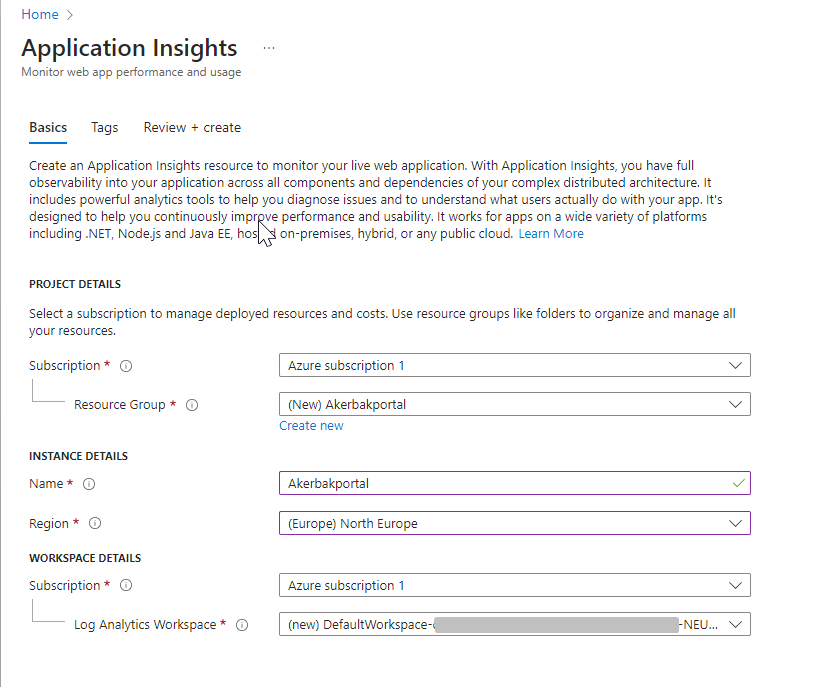
When the resource is created you find it by going back to the start screen for the Azure portal.
Open it and check that the resource gives you something that looks like this:
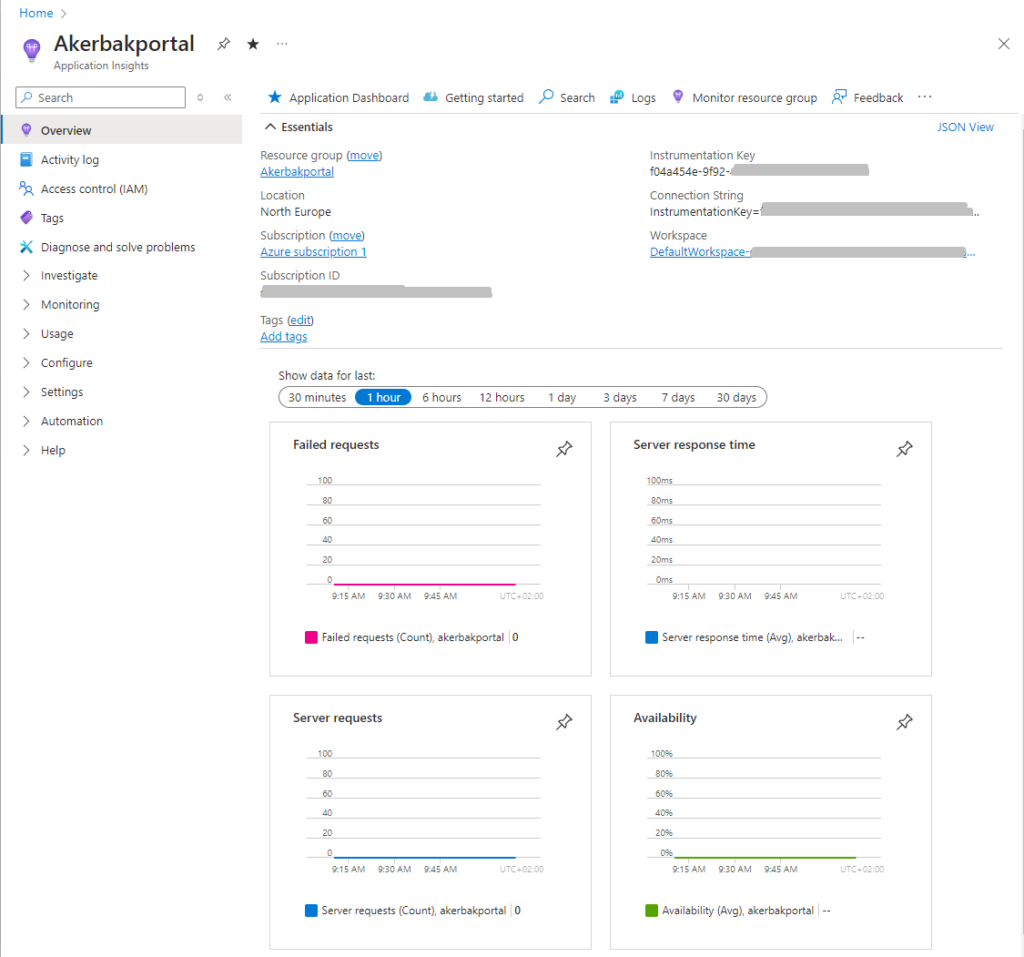
Power Pages telemetry
Open this documentation page from how to enable tracking of your web application here:
Set up telemetry monitoring | Microsoft Learn
NOTE! Make sure you use the tracking code approach for the right type of portal; whether it’s Standard Datamodel or Enhanced Datamodel
My portal is using the Enhanced Datamodel, so I use that method.
Open the Power Pages Management App
Go to “Content Snippets” and create a new one
- Name: Tracking Code
- Website: [your website]
- Display name: Tracking Code
- Type: Text
- Content Snippet Language: [EMPTY]
In the “Value” textbox, paste the code snippet from the Application Insights documentation:
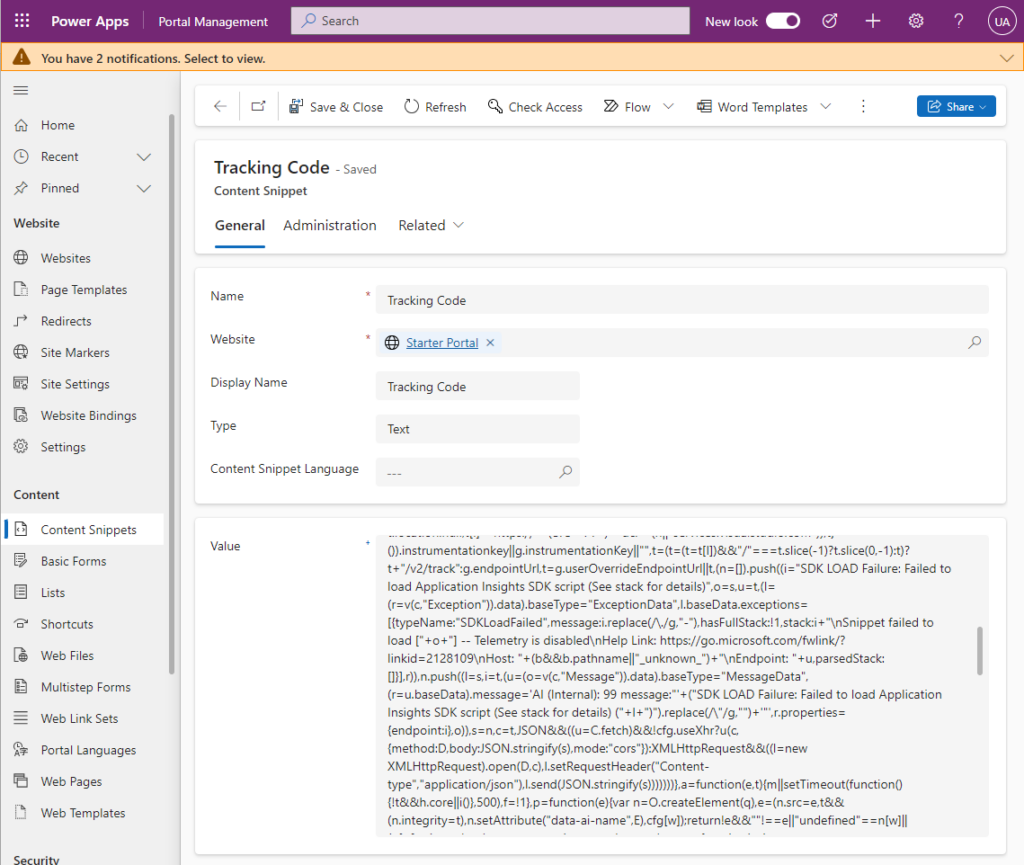
This is the script (on the date I am writing this post – it might have been updated):
<script type="text/javascript">
!(function (cfg){function e(){cfg.onInit&&cfg.onInit(n)}var x,w,D,t,E,n,C=window,O=document,b=C.location,q="script",I="ingestionendpoint",L="disableExceptionTracking",j="ai.device.";"instrumentationKey"[x="toLowerCase"](),w="crossOrigin",D="POST",t="appInsightsSDK",E=cfg.name||"appInsights",(cfg.name||C[t])&&(C[t]=E),n=C[E]||function(g){var f=!1,m=!1,h={initialize:!0,queue:[],sv:"8",version:2,config:g};function v(e,t){var n={},i="Browser";function a(e){e=""+e;return 1===e.length?"0"+e:e}return n[j+"id"]=i[x](),n[j+"type"]=i,n["ai.operation.name"]=b&&b.pathname||"_unknown_",n["ai.internal.sdkVersion"]="javascript:snippet_"+(h.sv||h.version),{time:(i=new Date).getUTCFullYear()+"-"+a(1+i.getUTCMonth())+"-"+a(i.getUTCDate())+"T"+a(i.getUTCHours())+":"+a(i.getUTCMinutes())+":"+a(i.getUTCSeconds())+"."+(i.getUTCMilliseconds()/1e3).toFixed(3).slice(2,5)+"Z",iKey:e,name:"Microsoft.ApplicationInsights."+e.replace(/-/g,"")+"."+t,sampleRate:100,tags:n,data:{baseData:{ver:2}},ver:undefined,seq:"1",aiDataContract:undefined}}var n,i,t,a,y=-1,T=0,S=["js.monitor.azure.com","js.cdn.applicationinsights.io","js.cdn.monitor.azure.com","js0.cdn.applicationinsights.io","js0.cdn.monitor.azure.com","js2.cdn.applicationinsights.io","js2.cdn.monitor.azure.com","az416426.vo.msecnd.net"],o=g.url||cfg.src,r=function(){return s(o,null)};function s(d,t){if((n=navigator)&&(~(n=(n.userAgent||"").toLowerCase()).indexOf("msie")||~n.indexOf("trident/"))&&~d.indexOf("ai.3")&&(d=d.replace(/(\/)(ai\.3\.)([^\d]*)$/,function(e,t,n){return t+"ai.2"+n})),!1!==cfg.cr)for(var e=0;e<S.length;e++)if(0<d.indexOf(S[e])){y=e;break}var n,i=function(e){var a,t,n,i,o,r,s,c,u,l;h.queue=[],m||(0<=y&&T+1<S.length?(a=(y+T+1)%S.length,p(d.replace(/^(.*\/\/)([\w\.]*)(\/.*)$/,function(e,t,n,i){return t+S[a]+i})),T+=1):(f=m=!0,s=d,!0!==cfg.dle&&(c=(t=function(){var e,t={},n=g.connectionString;if(n)for(var i=n.split(";"),a=0;a<i.length;a++){var o=i[a].split("=");2===o.length&&(t[o[0][x]()]=o[1])}return t[I]||(e=(n=t.endpointsuffix)?t.location:null,t[I]="https://"+(e?e+".":"")+"dc."+(n||"services.visualstudio.com")),t}()).instrumentationkey||g.instrumentationKey||"",t=(t=(t=t[I])&&"/"===t.slice(-1)?t.slice(0,-1):t)?t+"/v2/track":g.endpointUrl,t=g.userOverrideEndpointUrl||t,(n=[]).push((i="SDK LOAD Failure: Failed to load Application Insights SDK script (See stack for details)",o=s,u=t,(l=(r=v(c,"Exception")).data).baseType="ExceptionData",l.baseData.exceptions=[{typeName:"SDKLoadFailed",message:i.replace(/\./g,"-"),hasFullStack:!1,stack:i+"\nSnippet failed to load ["+o+"] -- Telemetry is disabled\nHelp Link: https://go.microsoft.com/fwlink/?linkid=2128109\nHost: "+(b&&b.pathname||"_unknown_")+"\nEndpoint: "+u,parsedStack:[]}],r)),n.push((l=s,i=t,(u=(o=v(c,"Message")).data).baseType="MessageData",(r=u.baseData).message='AI (Internal): 99 message:"'+("SDK LOAD Failure: Failed to load Application Insights SDK script (See stack for details) ("+l+")").replace(/\"/g,"")+'"',r.properties={endpoint:i},o)),s=n,c=t,JSON&&((u=C.fetch)&&!cfg.useXhr?u(c,{method:D,body:JSON.stringify(s),mode:"cors"}):XMLHttpRequest&&((l=new XMLHttpRequest).open(D,c),l.setRequestHeader("Content-type","application/json"),l.send(JSON.stringify(s)))))))},a=function(e,t){m||setTimeout(function(){!t&&h.core||i()},500),f=!1},p=function(e){var n=O.createElement(q),e=(n.src=e,t&&(n.integrity=t),n.setAttribute("data-ai-name",E),cfg[w]);return!e&&""!==e||"undefined"==n[w]||(n[w]=e),n.onload=a,n.onerror=i,n.onreadystatechange=function(e,t){"loaded"!==n.readyState&&"complete"!==n.readyState||a(0,t)},cfg.ld&&cfg.ld<0?O.getElementsByTagName("head")[0].appendChild(n):setTimeout(function(){O.getElementsByTagName(q)[0].parentNode.appendChild(n)},cfg.ld||0),n};p(d)}cfg.sri&&(n=o.match(/^((http[s]?:\/\/.*\/)\w+(\.\d+){1,5})\.(([\w]+\.){0,2}js)$/))&&6===n.length?(d="".concat(n[1],".integrity.json"),i="@".concat(n[4]),l=window.fetch,t=function(e){if(!e.ext||!e.ext[i]||!e.ext[i].file)throw Error("Error Loading JSON response");var t=e.ext[i].integrity||null;s(o=n[2]+e.ext[i].file,t)},l&&!cfg.useXhr?l(d,{method:"GET",mode:"cors"}).then(function(e){return e.json()["catch"](function(){return{}})}).then(t)["catch"](r):XMLHttpRequest&&((a=new XMLHttpRequest).open("GET",d),a.onreadystatechange=function(){if(a.readyState===XMLHttpRequest.DONE)if(200===a.status)try{t(JSON.parse(a.responseText))}catch(e){r()}else r()},a.send())):o&&r();try{h.cookie=O.cookie}catch(k){}function e(e){for(;e.length;)!function(t){h[t]=function(){var e=arguments;f||h.queue.push(function(){h[t].apply(h,e)})}}(e.pop())}var c,u,l="track",d="TrackPage",p="TrackEvent",l=(e([l+"Event",l+"PageView",l+"Exception",l+"Trace",l+"DependencyData",l+"Metric",l+"PageViewPerformance","start"+d,"stop"+d,"start"+p,"stop"+p,"addTelemetryInitializer","setAuthenticatedUserContext","clearAuthenticatedUserContext","flush"]),h.SeverityLevel={Verbose:0,Information:1,Warning:2,Error:3,Critical:4},(g.extensionConfig||{}).ApplicationInsightsAnalytics||{});return!0!==g[L]&&!0!==l[L]&&(e(["_"+(c="onerror")]),u=C[c],C[c]=function(e,t,n,i,a){var o=u&&u(e,t,n,i,a);return!0!==o&&h["_"+c]({message:e,url:t,lineNumber:n,columnNumber:i,error:a,evt:C.event}),o},g.autoExceptionInstrumented=!0),h}(cfg.cfg),(C[E]=n).queue&&0===n.queue.length?(n.queue.push(e),n.trackPageView({})):e();})({
src: "https://js.monitor.azure.com/scripts/b/ai.3.gbl.min.js",
// name: "appInsights", // Global SDK Instance name defaults to "appInsights" when not supplied
// ld: 0, // Defines the load delay (in ms) before attempting to load the sdk. -1 = block page load and add to head. (default) = 0ms load after timeout,
// useXhr: 1, // Use XHR instead of fetch to report failures (if available),
// dle: true, // Prevent the SDK from reporting load failure log
crossOrigin: "anonymous", // When supplied this will add the provided value as the cross origin attribute on the script tag
// onInit: null, // Once the application insights instance has loaded and initialized this callback function will be called with 1 argument -- the sdk instance (DON'T ADD anything to the sdk.queue -- As they won't get called)
// sri: false, // Custom optional value to specify whether fetching the snippet from integrity file and do integrity check
cfg: { // Application Insights Configuration
connectionString: "YOUR_CONNECTION_STRING"
}});
</script>Code language: HTML, XML (xml)Go grab it fresh from this page: Microsoft Azure Monitor Application Insights JavaScript SDK – Azure Monitor | Microsoft Learn
Replace the “YOUR_CONNECTION_STRING” at the bottom of the script with the connection string you find on your Application Insights resource page:
Copy the connection string
Open the Application insights resource and copy the whole Connection String
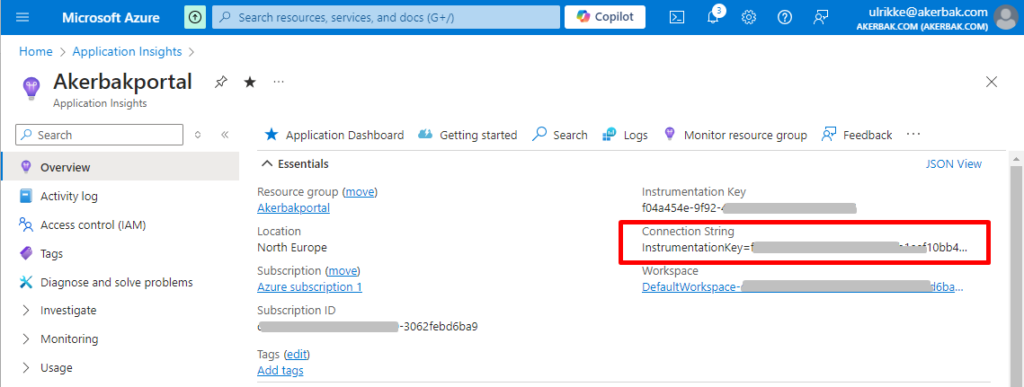
Paste the connection string into the script:
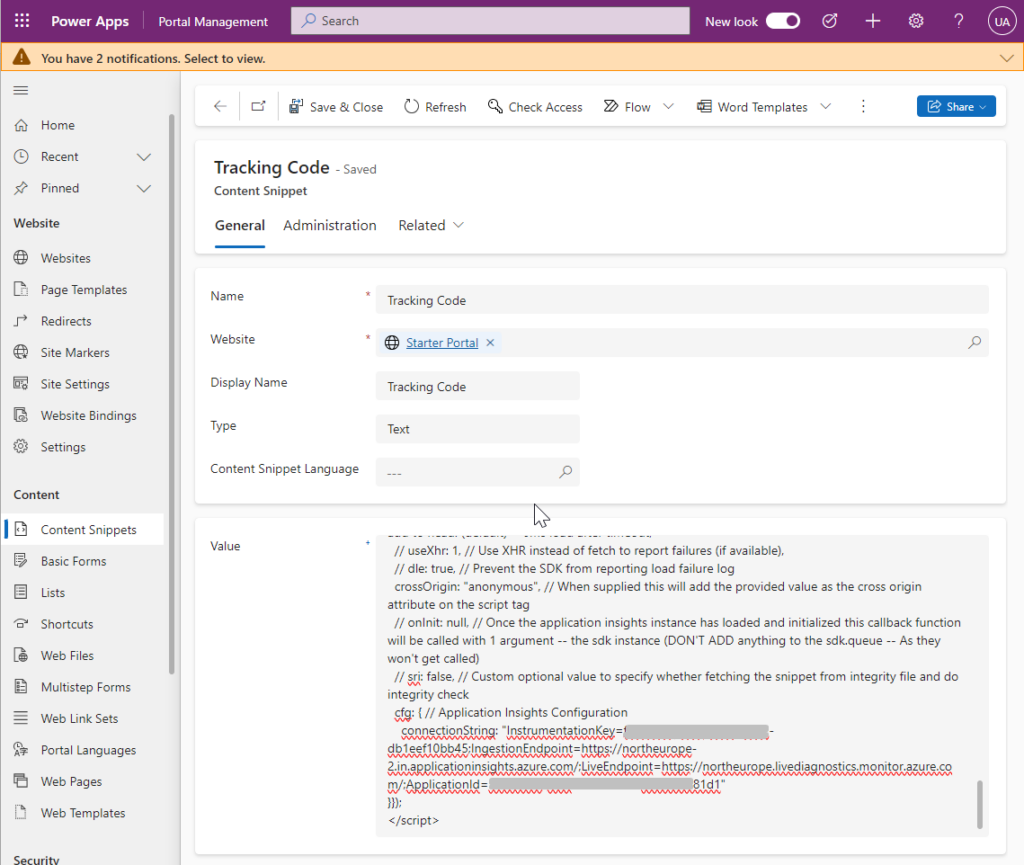
Save the Content Snippet and refresh the Power Pages site cache.
Confirm Data is flowing
Following the documentation here:
I open the Application Insights resource, and from the left menu I open “Investigate” and “Transaction Search”.
On the “Event types” drop-down, I unselect all but the choices “Custom Event” and “Page Views”
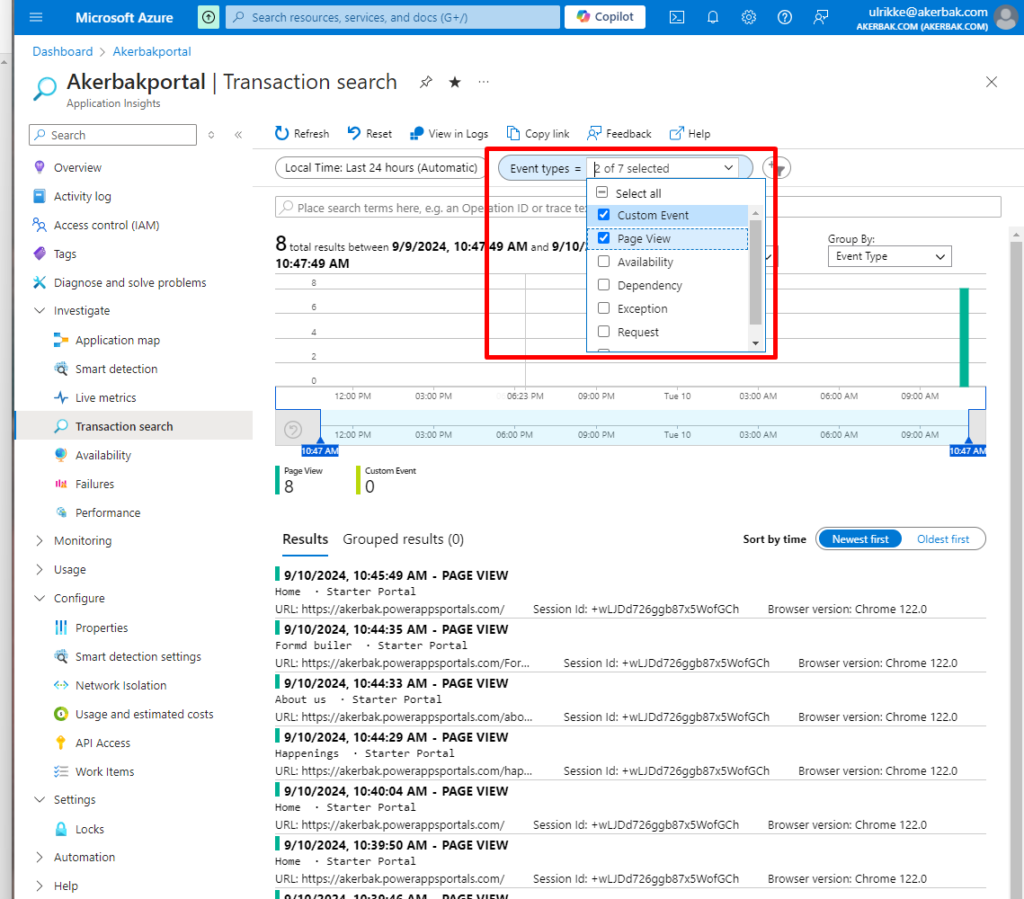
I go into my portal and click around a bit, and the page views appear on the screen.
Get insights
Now that Application Insights collects data from your portal, you can view insights into how it’s used.
Open the “Usage” section in the left menu and open “Users”.
You can now see how many users are using your site right now. I only see one user, and that’s me!
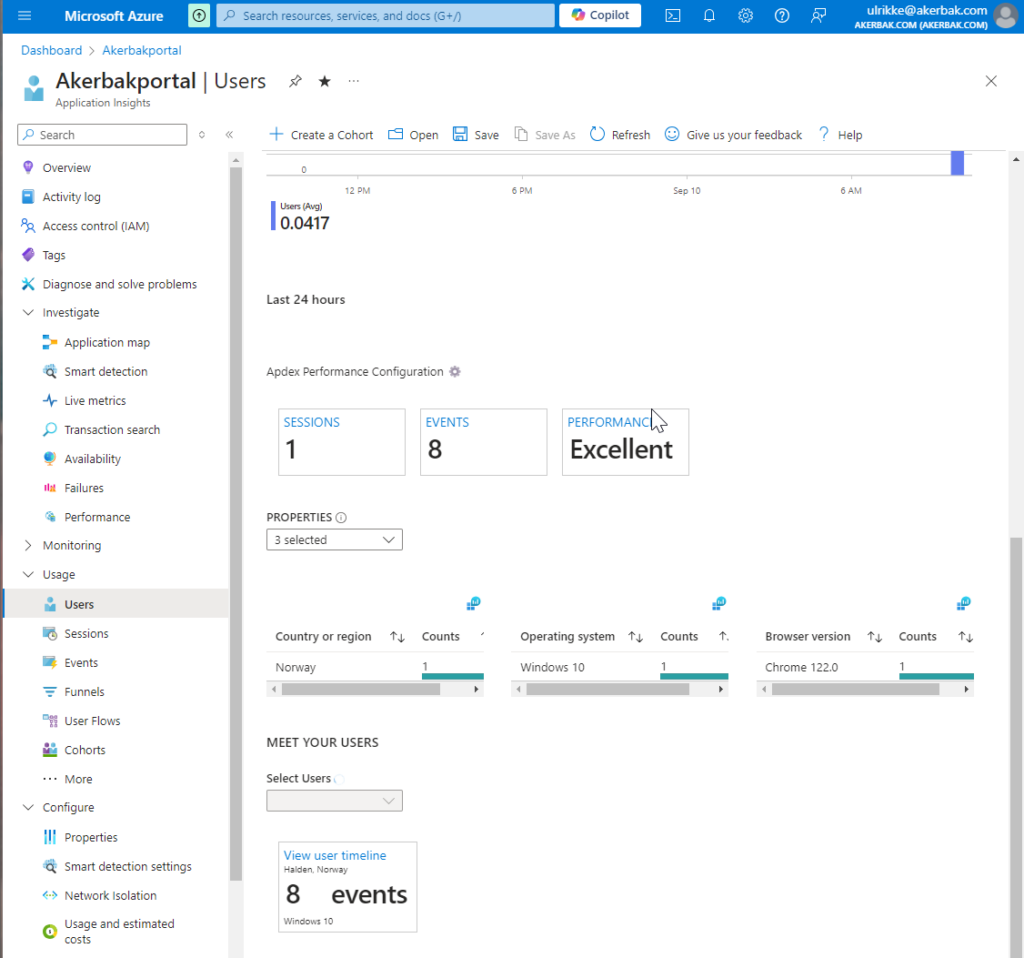
Now it’s up to you to configure and set this up to give you the insights you need from the usage of your portal.
It’s important to monitor the usage and performance of your site continuously to ensure you maintain a good user experience.
Good luck and have fun! 😀
Feature Photo by Isaac Smith on Unsplash
Be First to Comment