Last updated on 09/01/2025
This blog post’s original title was “Power Pages is not available in Norway (yet)” – but finally it is! Power Pages are finally available for Power Platform environments in the Norwegian region.
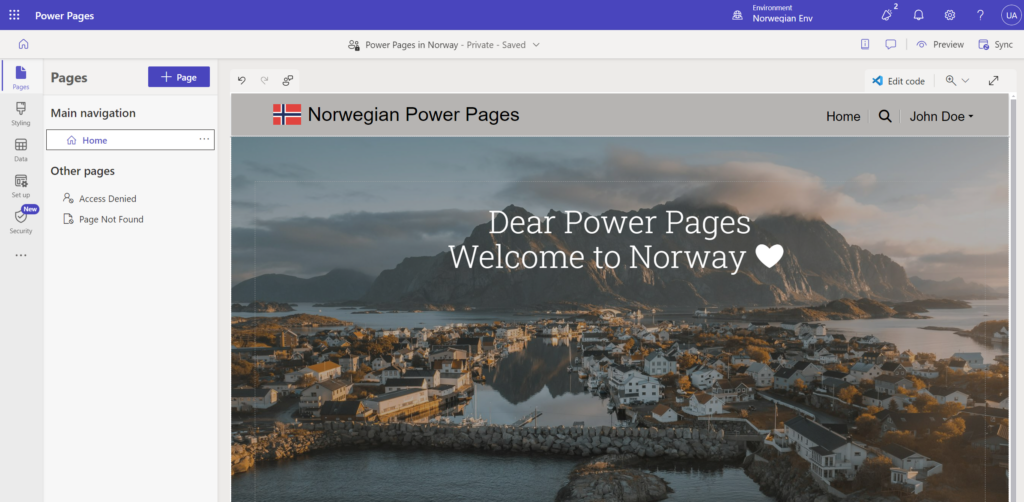
What’s the big deal? Well, Norwegian customers who are restricted by rules and regulations by the Norwegian Government not to send data outside Norwegian data centers haven’t been able to use Power Pages until now.
Try it yourself!
Create a new environment in the Norwegian region.
Go to https://admin.powerplatform.microsoft.com
Click “Environments” and “New” from the top bar to create a new environment.
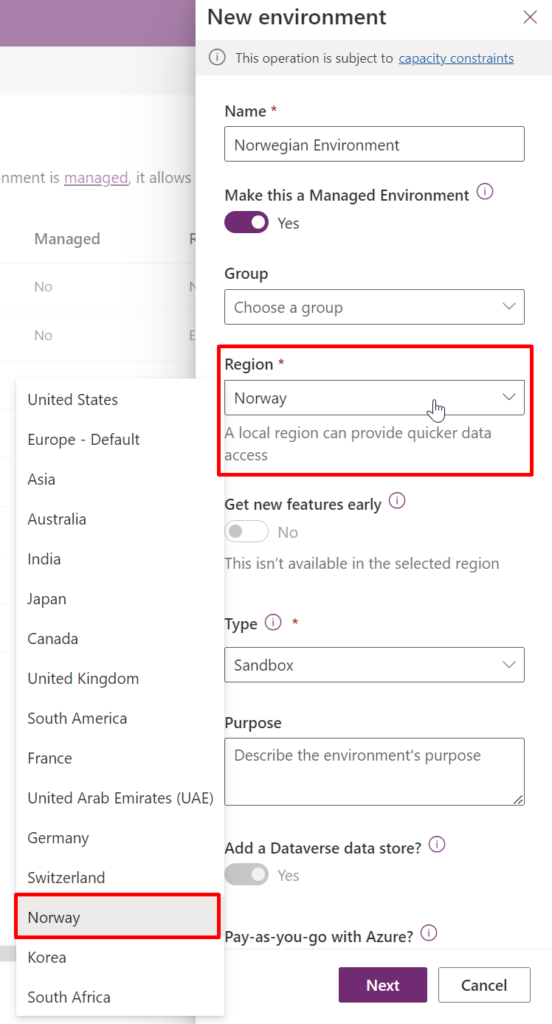
Choose “Norway” as your region and you are good to go.
When the environment is provisioned, open a new tab and go to https://make.powerpages.microsoft.com
Choose the new Norwegian environment in the top right corner.
Choose to start from a template or a blank portal like normal, and off you go! ![]()
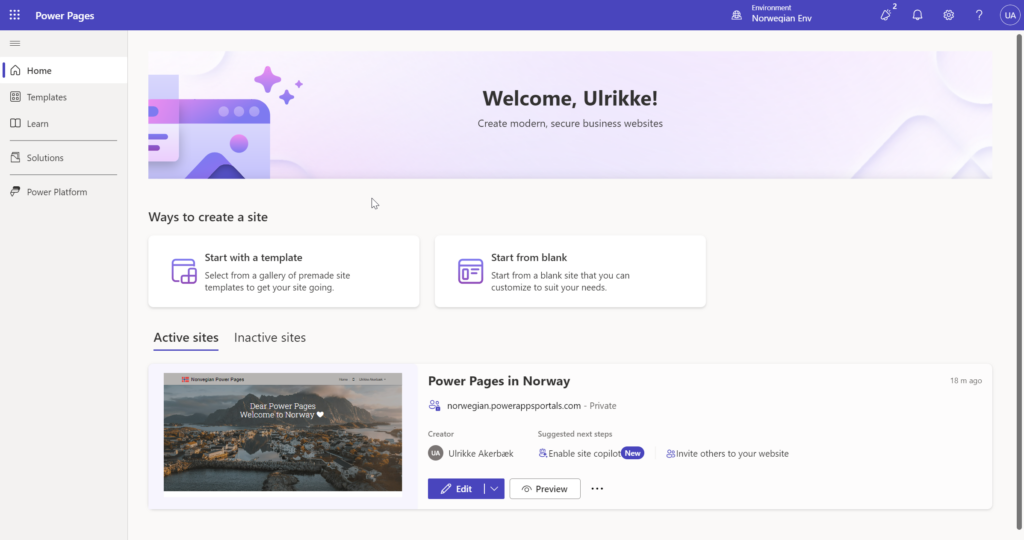
This was the original post:
Power Pages is not available in Norway. If you have created an environment with the region set to “Norway” then you are not able to create a Power Pages site in this environment.
This is not documented anywhere in Microsoft documentation, so I wanted to create this blog post as a confirmation for those of you searching for information regarding this. I could not find any information about this either, and Microsoft confirmed to me that no such public documentation exists.
First of all – I’m as baffled as you.
I experienced this firsthand just a couple of weeks ago when creating a new environment for a customer. I created the environment with the region set to “Norway”. When trying to create a Power Pages site I got this error message:
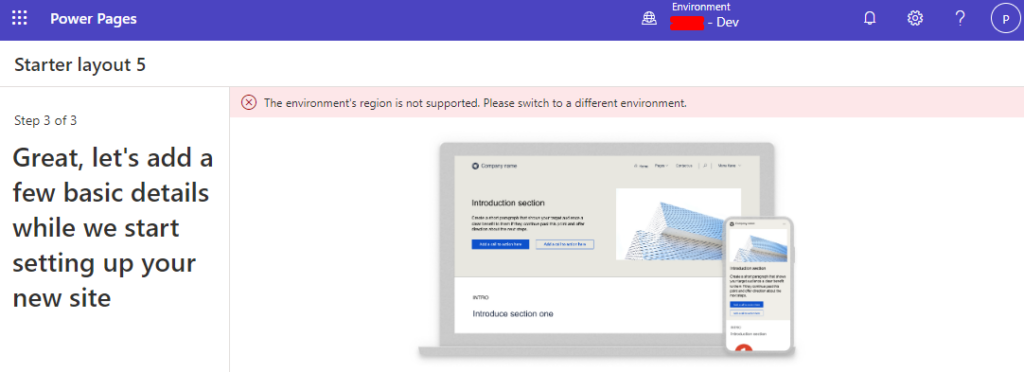
“The environment’s region is not supported. Please switch to a different environment”.
I searched the web for documentation or blog posts about this to find out if I was doing something wrong. I discovered that Microsoft has published a Power BI report that clearly states the availability of different products across regions, and I expected to find answers here.
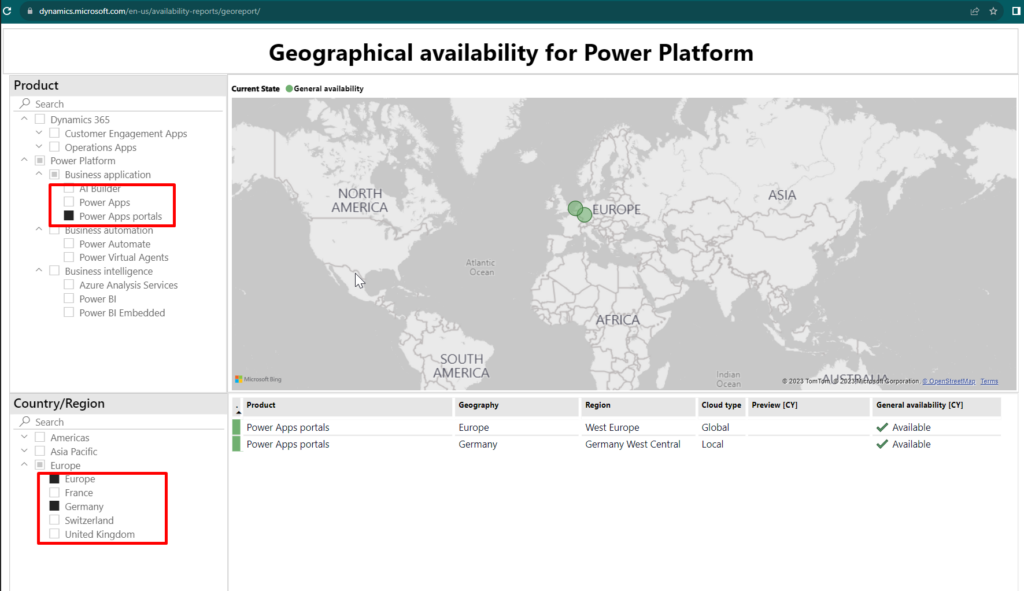
You can look it up yourself here: Product Availability by Geography | Dynamics 365 (microsoft.com)
Unfortunately, I am not able to find “Norway” as a region – or “Power Pages” as a product.
As an end user of this report, it is very difficult for me to know whether this is because the report simply isn’t updated or if this means that Power Pages isn’t available in Norway.
The report has no context, no information about the sender, or any guidance. It almost looks like a report used internally by Microsoft employees.
I judged the report to be old and outdated by appearances and overall structure of data and decided not to trust these data.
Support
I decided to ask Microsoft support by creating a support ticket on the issue. I also reached out to the Power Pages team directly using my MVP channels.
I don’t want to share direct quotes or name sources, but I have written confirmation of the following:
Power BI report “Geographical availability”
The Power BI report is indeed updated and accurate. It is designed to show what features are available for the different regions. So when I cannot find “Norway” and “Power Pages” that means that this is not supported.
Now – from an information architecture point of view that is not very intuitive or good design. The overall look and feel of the whole page and report do not make me trust this as a source. It looks unfinished, generic, and like some junior data scientists threw together. I expect more from Microsoft. if they want this report to be taken seriously we need to trust the source and the report needs more context. Honestly – I could very easily replicate this report and publish it on a trustworthy domain name, and no one could tell it was fake.
Once I wrapped my head around how to work the report I realized that if I unselected all the “Product” filters then “Norway” appeared in the “Country”/Region” filter. Selecting “Norway” as a filter revealed the different products available in Norway – and only the ones that were available. I would have wished to see all the features that weren’t available listed as well, with a clear red
“X – Not available“
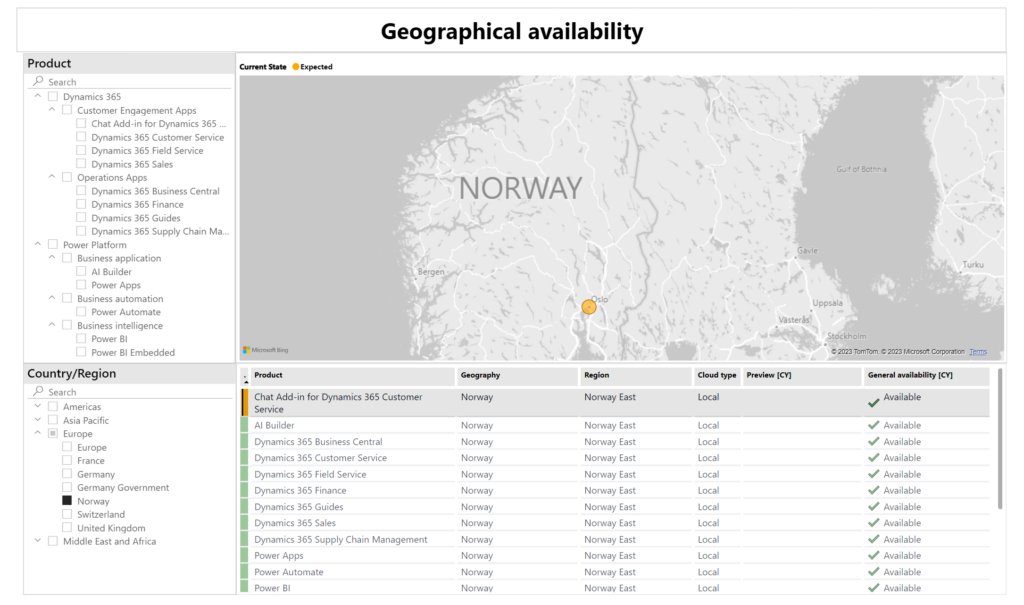
I expect this report to be updated with “Power Pages” as a Product filter pretty soon, given the name change was almost a year ago. Also – what is the point of the map in the report? Remove the map and allocate more space on the page for the list – that is what is really important. Also; a negative answer, for example “x – not available” is much more conclusive and intuitive than the absence of information in this case.
Why Power Pages are not available in Norway
There are no laws or rules in Norway that prohibit the use of Power Pages in Noway. Puh! I was afraid that there were aspects of Power Pages that didn’t comply with Norwegian rules, laws, or regulations – but this is not the case. You are safe to use Power Pages with Norwegian customers.
Making Power Pages available in Norway is on the roadmap – but there is no information on a release date or details of where in the roadmap this is, or when it will be released.
The reason Power Pages isn’t available in Norway is purely a matter of priority and ROI. The way I read this is that there are simply not enough users and potential Power Pages customers in Norway to make it worthwhile for Microsoft to make the investment that is required to make Power Pages available in Norway.
Conclusion
If you have a customer that requires an environment set in the “Norway” region – let Microsoft know. Create a support ticket and ask why it’s not available. Demand detailed answers that you can bring back to the customer. This way, the support team will have to consult with the senior engineering team, and your request will get noticed. For every one of us that do this, they will elevate this feature on their list of priorities.
Until we make this change happen we are left to develop Power Pages sited in European environments. Make sure to clear this with your customer before you kick off the project – and if the customer isn’t happy with this – let ME know! I will make sure Microsoft hears it.
Together we make change! 😀
Be First to Comment